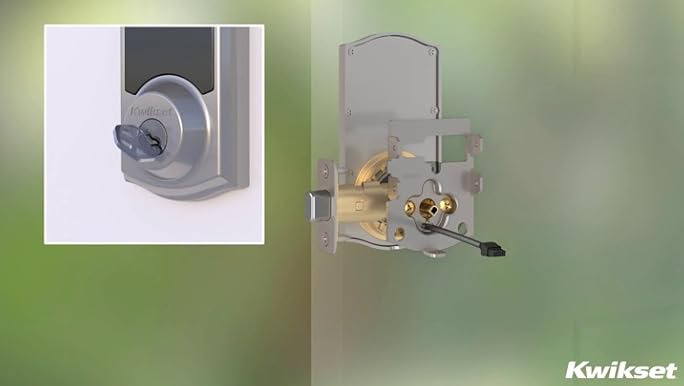Smart locks like the Kwikset SmartCode 913 add convenience and security to modern homes. But when problems arise—such as the keypad not lighting up, the lock failing to retract, or batteries draining too fast—they can quickly become frustrating. This FAQ guide addresses common concerns and provides solutions to keep your lock reliable.
Why isn’t my Kwikset keypad lighting up?
The most common cause is dead or improperly installed batteries. The SmartCode 913 requires four AA batteries, and if they are weak, the keypad may not illuminate. Ensure they are inserted correctly with the right polarity. If new batteries don’t solve the issue, check the battery contacts for corrosion or debris. Cleaning the terminals with a cotton swab and a small amount of rubbing alcohol often restores proper function.
Why won’t my Kwikset deadbolt retract or extend?
This usually points to misalignment between the door and frame. Over time, hinges can sag or weather changes can warp wood, putting pressure on the deadbolt. First, try manually locking the door with the key—if it sticks, alignment is the problem. Tighten loose hinges or adjust strike plate screws to better center the bolt. In severe cases, you may need to file the strike plate opening slightly wider.
Why does my SmartCode 913 keep beeping?
Continuous or repeated beeping signals low batteries or an error. Replace all four batteries at the same time; mixing old and new can cause uneven power distribution. If beeping continues, remove the battery pack, wait 30 seconds, then reinstall it to reset the system.
Why does my lock drain batteries so quickly?
Fast battery drain often happens when the deadbolt struggles against a misaligned door. The motor works harder than normal, using more power. Correcting alignment usually solves this. Also, avoid using rechargeable batteries, as they provide inconsistent voltage. Kwikset recommends high-quality alkaline batteries for longer life.
How do I reset my Kwikset SmartCode 913?
To reset, remove the battery pack. Press and hold the program button while reinserting the battery pack. Hold the button for 30 seconds until the lock beeps and the LED flashes red. Then press the program button again to complete the reset. This restores factory settings, allowing you to reprogram user codes from scratch.
Can I rekey the SmartCode 913 myself?
Yes. One of Kwikset’s advantages is the SmartKey feature, which lets homeowners rekey their locks without a locksmith. Using the SmartKey tool included with your lock, you can change the key in a few minutes. For step-by-step instructions, consult Kwikset manuals https://manuals.online/kwikset where the Kwikset instruction manual outlines the rekeying process with illustrations.
What if the lock works manually but not electronically?
If your key works smoothly but the motorized function fails, the problem may be electronic. Check the wiring harness between the interior assembly and the lock mechanism to ensure it is securely connected. Also, confirm that the lock’s programming hasn’t been accidentally erased—this sometimes happens after a reset or power interruption.
Can weather affect my Kwikset lock?
Yes. Extreme cold can slow down the motor or stiffen lubrication inside the lock. If your SmartCode 913 struggles in winter, apply a graphite-based lock lubricant to moving parts. Avoid oil-based sprays, as they attract dust and grime.
Is it possible to disable auto-lock temporarily?
Yes. By default, the SmartCode 913 has a 30-second auto-lock feature. If this becomes inconvenient, especially during times when you’re moving items in and out of the house, you can turn off the feature. Consult the Kwikset user guide for the programming sequence to toggle auto-lock on or off.
Real-Life Example
A homeowner shared that their SmartCode 913 drained batteries every two weeks. After reviewing the Kwikset operating instructions, they discovered the door had shifted due to loose top hinges. By tightening the hinge screws and ensuring the deadbolt slid smoothly, battery life returned to normal—lasting several months as designed.
Conclusion
The Kwikset SmartCode 913 is a reliable and secure lock, but issues like keypad failure, battery drain, or misalignment are common. With careful troubleshooting and reference to the Kwikset service manual or Kwikset instruction manual, most problems can be solved quickly. This ensures your smart lock continues to deliver the convenience and peace of mind it was designed for.